Hey guys today i will show you
the step by step guide on
insltalling chain fire 3D you know
is very simple its not a rocket
science, but still if you guys have
any problem regarding this than
you can post them in comments il
solve them ASAP.. To do this yes
it is very important that your
phone should be rooted with out
that this application wont
work...So if you dont know what
is rooting and how is to be done
then you must First click HERE :-
Now lets get back to the installing
part..so here are the few steps
you have to follow and than your
good to go..
Step1 - download and install
chainfire 3D+chainfire 3d pro+plugins. download HERE and extract it.
Step 2- You have to Unzip the
Plug-ins.zip archive in the SD
card You can do this by using this
software name Androzip Root
Manager.
Step 3 - Now Open Chainfire3D
and click on 'Install Plugin'
Step 4- The app ChainFire 3D will
search for the plugins in the
phone sd card and prompt about
them on the screen.
Step 5 - Now what you have to do
is Install all the plugins namely -
libGLEMU_NVIDIA,
libGLEMU_POWERVR and
libGLEMU_QUALCOMM
Thats it !!!! that was the last step
amd once when you are done
with that than u can play all HD
games posted here..!!!!
*please post some feedback in the comments for the rest to see*
Here are some screenshot
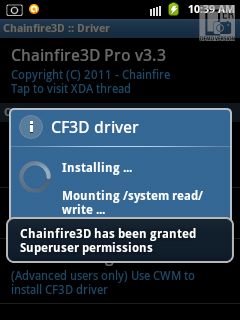
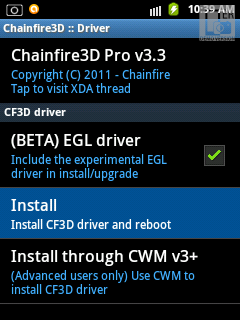
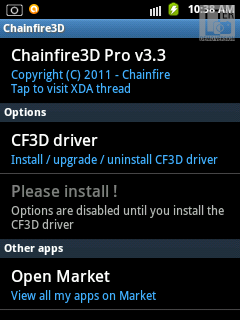
No comments:
Post a Comment