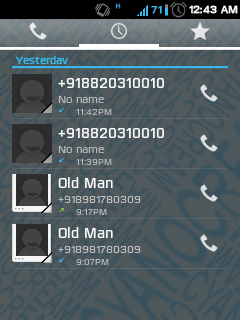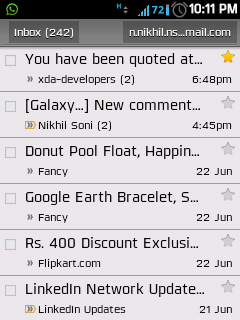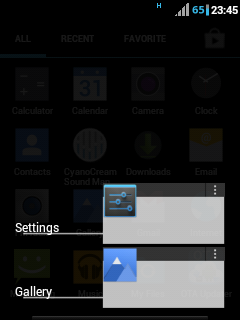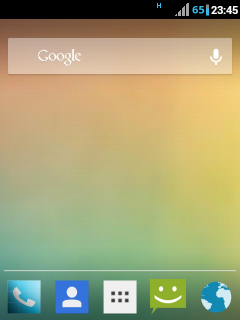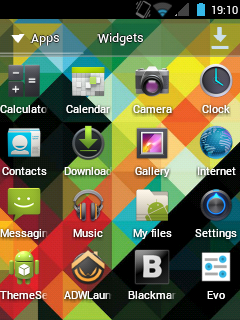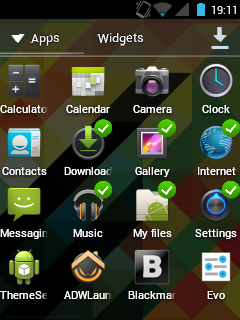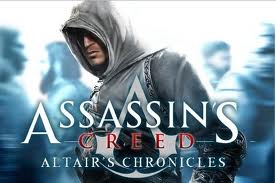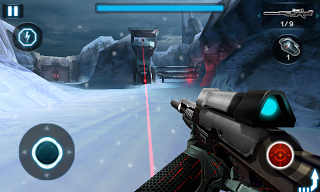The best Cyanogen Mod Based
ROM EVER built for Galaxy Y
JUST GOT FLATENED, CLEANER,
SMOOTHER AND FASTER
INTRODUCING CYANOCREAM
VERSION 3(APLHA)
With superb themes, Faltened
and Revamped UI, Modified Holo
Launcher, Paranoid status
bar...... .
REMEMBER THIS IS ONLY A
ALPHA RELEASE ITS NOT A FINAL
BUILT IT IS RELEASED TO JUST
SHOW THE PREVIEW WHATS
COMING AND TO GET
SUGGESTION AND KNOW ALL
THE LIST OF BUGS FROM YOU SO
IT IS REQUESTED THAT PLEASE
SUBMIT YOU SUGGESTION AND
FEEDBACKS AND ALSO SUBMIT
THE BUGS LIST PLEASE
ANDROID 4.2 JELLY BEAN AND
CYANOCREAM:
*Fast and smooth Modified Jelly
Bean Framework.
*Lovely and sleek CyanoCream
Bean Tabbed Settings.
*CM 10.1 Themed File Manager.
*Paranoid Status Bar.
*Improved Transition Animations.
*Android 4.2 Desk Clock and Clock
Widgets.
*Android 4.2 Dialer with HD Caller
screen Images support.
*Android 4.2 Contacts with HD
Contacts Images.
*New Improved Calender with
Agenda options too.
*Awesome looking Android 4.2 FM
Radio.
*Fast and simple JB themed
Camera.
*Play Store 4.1.10
*Holo Light awesome Android 4.2
Messaging.
*Jelly Bean Themed Calculator,
Task Manager, Youtube, GMail
and Email apps.
Tweaked and SuperCharged:
*Loopy Smoothness.
*SysInit.
*Journaling.
*Journalism Off.
*Kick Ass Kernelised
*Dis_Norm_Sleeper.
*V6 Super cahrger Script
*Sqlite_Optimizer.
*3g Turbo Boost
*Wifi After Burner
*Mobile Bravia Engine 2
*Beats audio with Xloud
*18 Local.prop Tweaks
*20 Build.prop Tweaks.
Special built-in Features:
*A Clean And Refreshed Look
never seen before with a
awesome modified Holo
Launcher.
*Kernel Free so no black screen
error after installation and its
within your hand to choose your
own Style - Performance or
Battery Life.
*All Apps look like android
Modified and with a taste of
JellyBean And CyanoCream.
FOR BEGINNERS:
*FISRT DOWNLOAD THE ROM AND
CMWRECOVERY ZIP.
*THEN FLASH THE STOCK ROM VIA
ODIN.
*GO TO RECOVERY MOD BY
PRESSING THE VOLUME UP KEY +
HOME KEY + POWER KEY ALL
TOGETHER.
*THEN CHOOSE APPLY UPDATE
FROM SDCARD.
*CHOOSE CMWRECOVERY.ZIP FLAH
IT.
*IT WILL OPEN A NEW RECOVERY.
*IN MOUNT AND STORAGE
MOUNT EVERY THING.
*IN ADVANCED WIPE DALVIK-
CACHE AND BATTERY STATS.
*GO BACK THEN WIPE DATA AND
CACHE.
*THEN IN MOUNT AND STORAGE
MOUNT EVERY THING THEN
FORMAT DATA, SYSTEM,CACHE.
*THEN REMOUNT EVERY THING.
*GO TO ISNTALL ZIP FROM SD
CARD.
*BROWSE TO ZIP FLASH IT , AFTER
FASHING WAIT FOR 5-10 MIN
FOR PHONE TO START.
FOR ADVANCED USERS :
*GO TO RECOVERY MOD BY
PRESSING THE VOLUME UP KEY +
HOME KEY + POWER KEY ALL
TOGETHER.
*THEN CHOOSE APPLY UPDATE
FROM SDCARD.
*CHOOSE CMWRECOVERY.ZIP FLAH
IT.
*IT WILL OPEN A NEW RECOVERY.
*IN MOUNT AND STORAGE
MOUNT EVERY THING.
*IN ADVANCED WIPE DALVIK-
CACHE AND BATTERY STATS
AGAIN MOUNT DATA.
*GO BACK THEN WIPE DATA AND
CACHE.
*THEN IN MOUNT AND STORAGE
MOUNT EVERY THING.
*THEN FORMAT DATA, SYSTEM,CACHE.
*THEN REMOUNT EVERY THING.
*GO TO ISNTALL ZIP FROM SD
CARD.
*BROWSE TO ZIP FLASH IT , AFTER
FASHING WAIT FOR 5-10 MIN
FOR PHONE TO START.
Download: CyanoCream Rom Version 3(Alpha)
If you have any problems comment below. I will reply as soon as possible.
Here are some screenshots