Guys presenting JellyBean Loaded v4. The launcher has been given the JellyBean style and it offers very neat features.
V4 changelog:
*Modified circle select
*Widget problems fixed
*Home button Fixed
*Added an option to change the
background of app drawer
*Added an option to change the size of icons
*Modded the Photo/Video/App Music explorer Now its fully usable and efficient.
*Made the app drawer more spacious
*Some more ui bugs and
improvements.
How to install:
1)Download the zip file and place it in sd-card.
2)Then go to recovery mode and flash cwm.
3)Then go to mount/storage
And mount system.
5)Then choose zip from sdcard.
6)Select the downloaded file and flash it.
7)Reebot and Enjoy!!!!
Download: JellyBean Loaded V4
Here are some screenshots






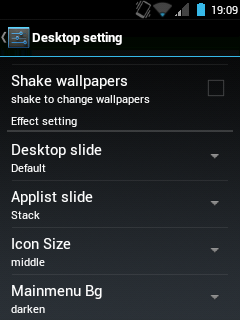

No comments:
Post a Comment