Guys today i am posting about AROMA Filemanager
The World's First ANDROID RecoveryBased Filemanager
How To Use:
Copy the zip into your sdcard, then
reboot your device into recovery
mode. Choose install from sdcard,
then select the AROMA Filemanager ZIP. The file manager will starting,
and you are ready to managing your filesystem (copy, cut, delete, make new folder, etc) while you are in recovery.
Whats in this version - 1.80
Add TERMINAL EMULATOR - Select
Menu -> Open Console
TERMINAL Support Color and Other escape characters, you can even run vi or nano in this awesome terminal
console - It's on recovery you know Add more icons in iconset for IME and Terminal Icons Fix stuck when changing directory
and Fix some corrupted memory
access Add Tap and Hold on IME
Rearrange IME Special Characters
Add fixed font for terminal - and
future used (Editor). I choice
consolas.
Some Tweaks here and There....
Enjoy guys!!!!!
Download: AROMA Filemanager
V 1.80
Here are some screenshots

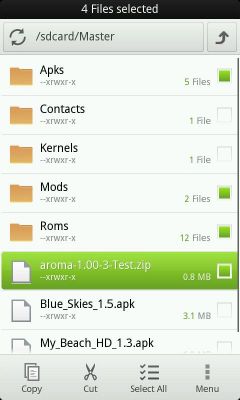


No comments:
Post a Comment